Hello, there! It’s hot every day, and it’s Obon vacation in Japan. It is a good time to start many things, so I will start a blog in addition to youtube and twitter. Best regards!
I have already done a light review on youtube. Here is the video ↓↓↓
Around 4:21, the power consumption had dropped dramatically, and I thought at the time of recording that it was probably because the temperature was too high. I thought it was because the temperature was too high” at the time of recording. I would like to verify this.
Installed and started the Intel® Extreme Tuning Utility.
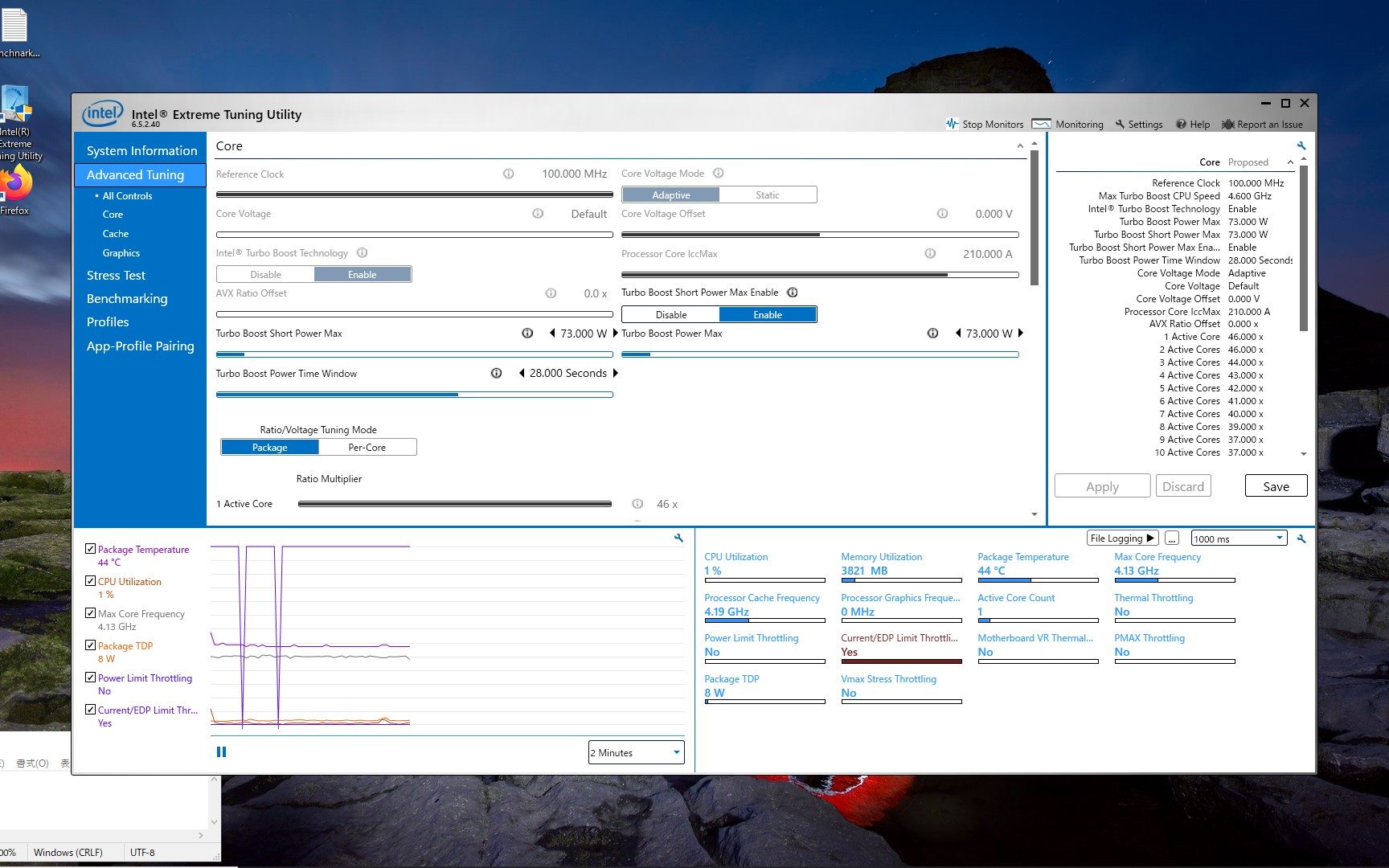
Already with Current/EDP Limiti Throttling turned on (to be precise, it sometimes turns off, but it comes back on in an instant).
Then run Cinebench R20.
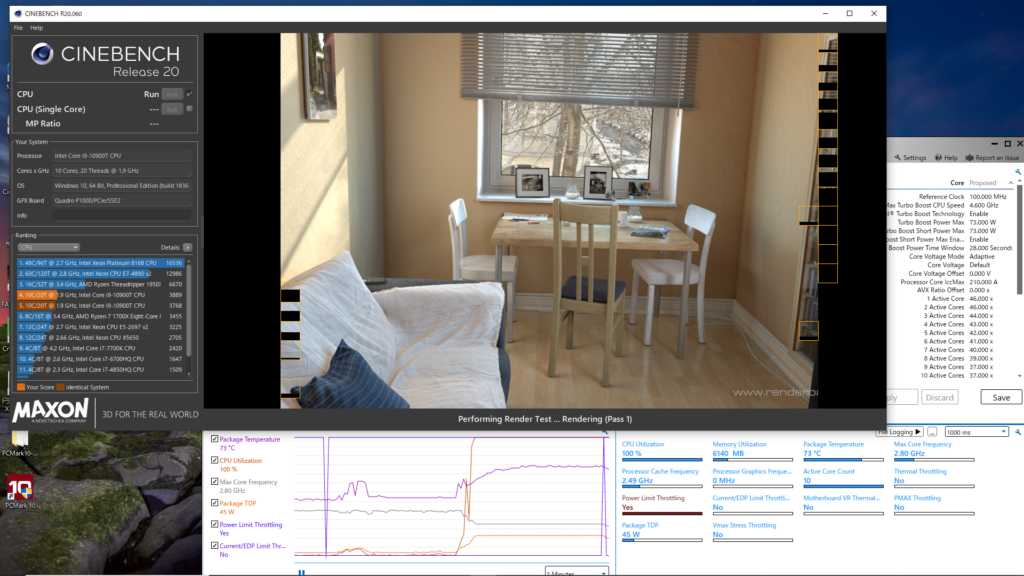
Power Limit Throttling changed to Yes (ON) and at that moment Packege TDP dropped to 45W (50W before that).
And Thermal Throttling did not turn on.
So, what it meant was, the temperature was not the problem, but the clock was dropping after a certain time of being Boosted.
In the video, I said “it might be due to high temperature” or something like that. By the way, in the upper right corner of the above image, there is “Boost power Time Window = 28seconds” and it seems that the default boosted time is 28 seconds.
Can the Boost power Time Window be changed on the ThinkStation P340 Tiny?
Yes, this can also be changed on the Intel Extreme Tuning Utility.
Below, I changed Boost power Time Window = 128 seconds and Turbo Boost Power Max/Turbo Boost Short Power MAX to 87.5W. (Right portion, blue text)
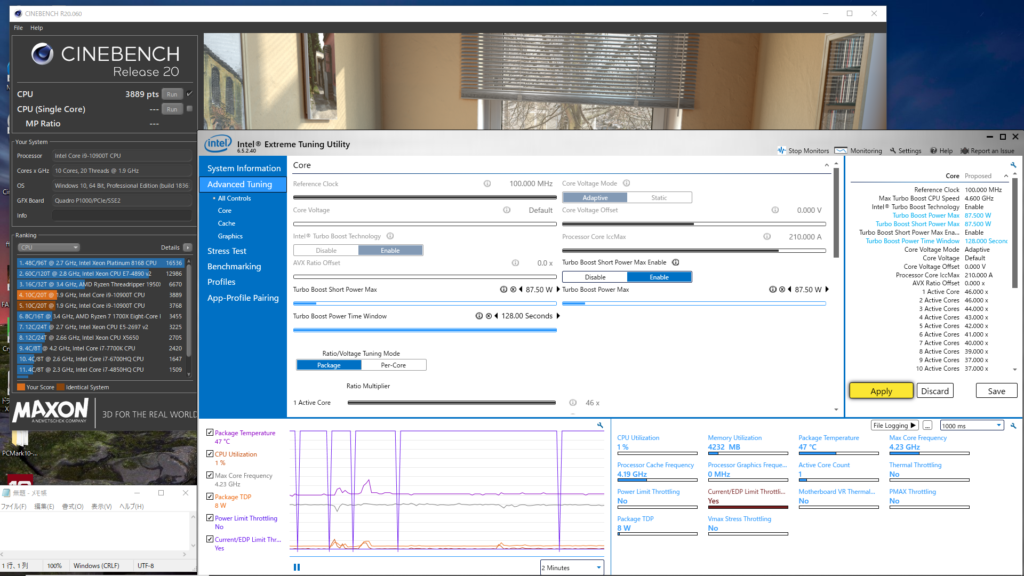
So what happens with this?
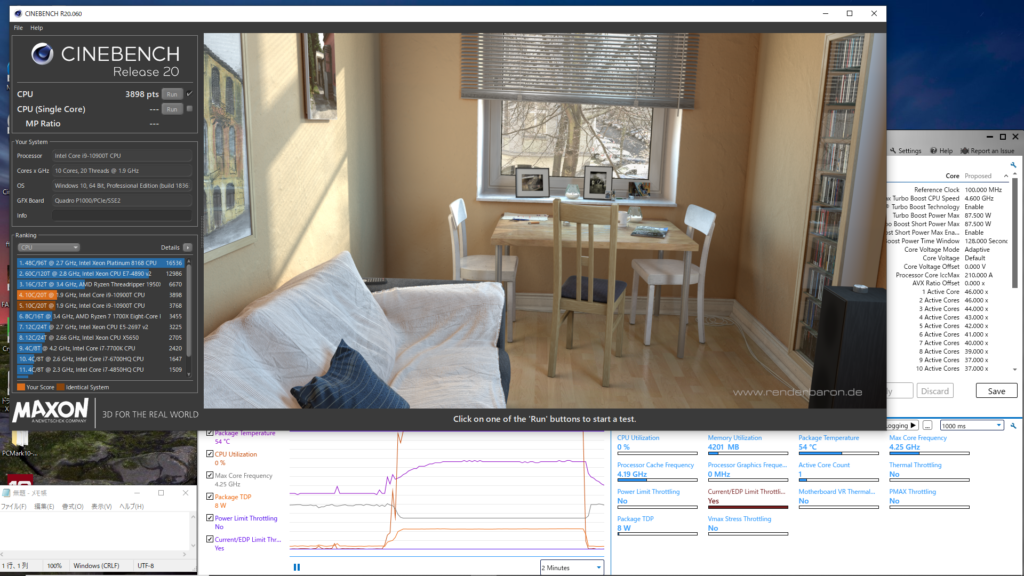
Up about 10 pts, or almost the error.
I understand the specs somewhat from https://news.mynavi.jp/article/20200617-1057910/.
I thought it would be fun to make a TDP35W CPU a little faster by tweaking it a little, but it doesn’t seem to be possible in my environment. However, I think it is good that the 10900T can be used quietly at the rating.
お気軽にコメントください